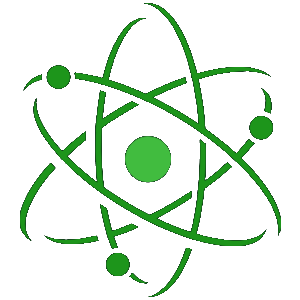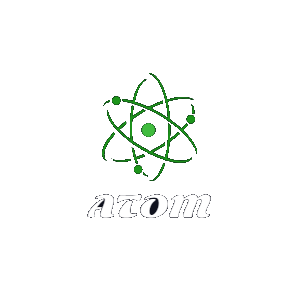How to get announcements as soon as Twitch Drops and In Game Drops start
Always forget to login and get your free cosmetics or never remember to claim your Twitch Drops? Well Atom has you covered! This guide will explain exactly how to set set it up.
Setting Twitch Drop announcements
-
Go to one of your moderator channels
-
Type /setgameevent and click on the slash command option that appears
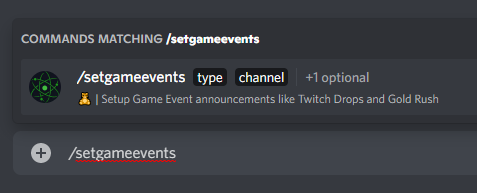
-
In the 'type' box, click on the 'Twitch Drops' option that appears
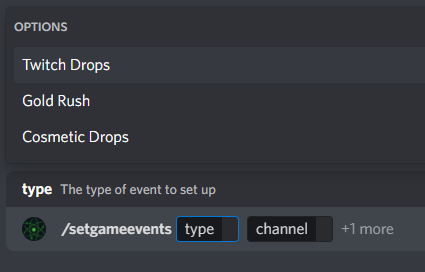
-
In the 'channel' box, select the channel you would like the annoucements to be sent too
Note: The channel must be a normal text channel. The channel can be changed to an annoucement channel after it has been set up
-
If you would like Atom to ping a role when sending the announcement, click on the optional 'role' parameter and choose the role you want to ping
-
Press enter and everything will be set up correctly!
Setting up In Game Drop annoucements
-
Go to one of your moderator channels
-
Type /setgameevent and click on the slash command option that appears
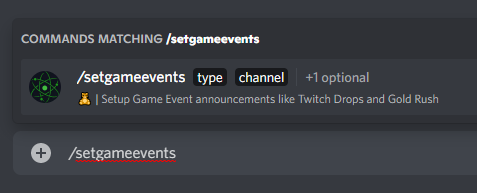
-
In the 'type' box, click on the 'Cosmetic Drops' option that appears
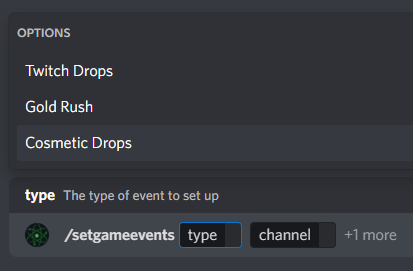
-
In the 'channel' box, select the channel you would like the annoucements to be sent too
Note: The channel must be a normal text channel. The channel can be changed to an annoucement channel after it has been set up
-
If you would like Atom to ping a role when sending the announcement, click on the optional 'role' parameter and choose the role you want to ping
-
Press enter and everything will be set up correctly!
Setting up Gold Rush announcements
-
Go to one of your moderator channels
-
Type /setgameevent and click on the slash command option that appears
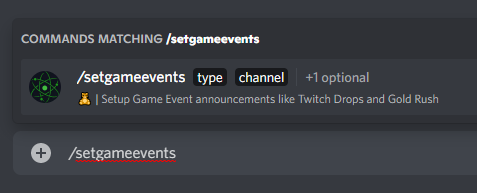
-
In the 'type' box, click on the 'Gold Rush' option that appears
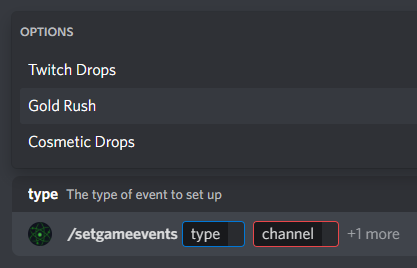
-
In the 'channel' box, select the channel you would like the annoucements to be sent too
Note: The channel must be a normal text channel. The channel can be changed to an annoucement channel after it has been set up
-
If you would like Atom to ping a role when sending the announcement, click on the optional 'role' parameter and choose the role you want to ping
-
Press enter and everything will be set up correctly!