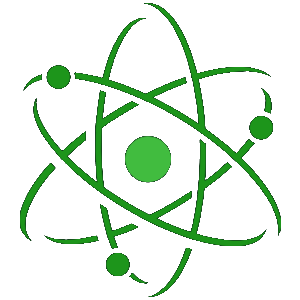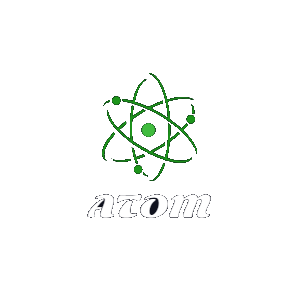Reaction Roles
Reaction roles are a very easy way to help clean up your server for members by hiding channels from specific roles, and allowing members to choose which ones they want to see!
How to create a Reaction Role
-
First you'll need to make the actual role and setup the permissions exactly how you want them
To do this, click the name of the server in the top left, and click on 'Server Settings'
Then click 'Roles' from the list of options. You'll see a purple 'Create Role' button in order to create your role
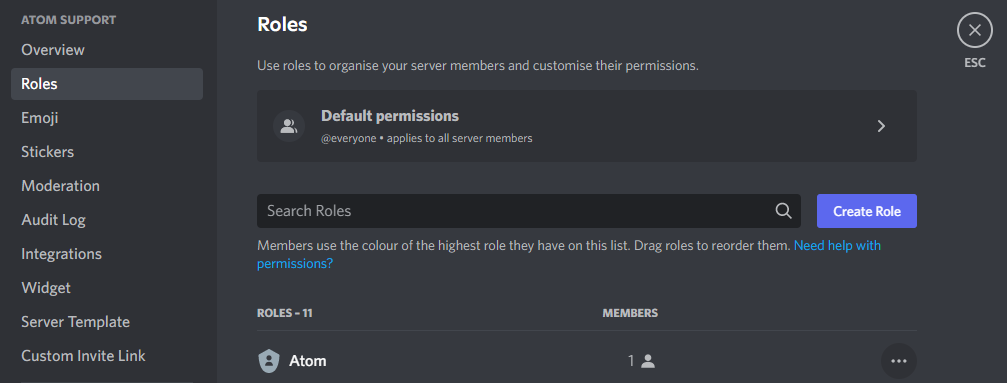
-
Then head to the channel you want the reaction role to be in
Create the base message. Either create an embed or send a normal message
-
Type /setup and click on 'reactionrole' from the options that appear
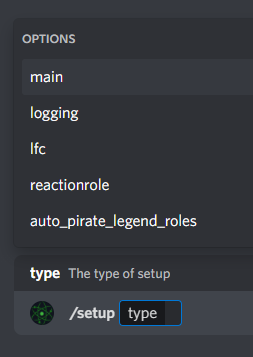
-
Atom will then ask a series of questions in order to set it up.
The first of these being the ID of the message you just created. To get this, right click on the message ( press and hold on mobile ) and click on "Copy ID" at the bottom of the list
-
Next is the emote you would like to use. Simply send the emote as a normal message without anything else in it.
Note: The emote must be from a server that both YOU and ATOM are in
-
Then you need give the role you created earlier. Simply send the ID of the role or send a message that mentions the role with nothing else in it.
-
Finally state wether or not the member needs to already have another role to get this one. If they do, send the ID of that role, if not send 'none'
-
Review your answers and click the corresponding emote depending on if everything is correct or not
Atom will then automatically delete the whole conversation and your reaction role is all set up!
You can repeat this process as many times as you would like to add more Reaction Roles to the same message
Ban a member from using a Reaction Role
-
Go to one of your moderator channels
-
Type /banreactionrole and click on the slash command option that appears
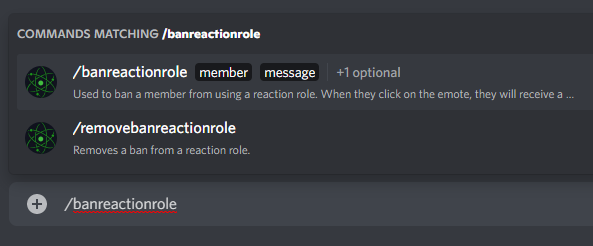
-
In the 'member' box, enter the name of the member and click on them in the list of members
-
In the 'message' box enter the ID of the message the reaction role is on. You can get this by right clicking the message ( press and hold on mobile ) and selecting the 'Copy ID' optoin at the bottom
-
You can then choose to add a reason for the ban. This will be sent to the member to imform them what has happened.